1. First step is to login to the back end of the website. The login page is located at yourdomain.com/wp-admin, for example mostexposure.com/wp-admin where you enter your user name and password.
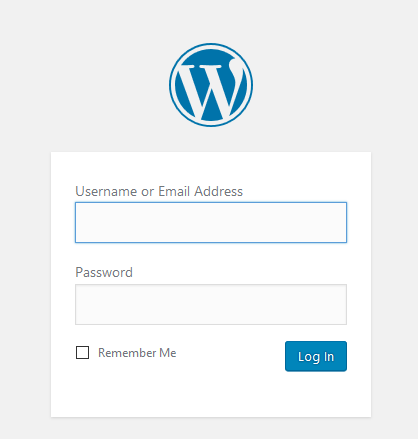
2. Once logged in, you will see a dashboard of the website, with options on the left.
3. To edit pages, click on pages item to view all pages ![]()
4. Click on the page you would like to edit, add content, and click on update on the right upper side. You may also create a new page by clicking add new, adding content (works similar to a standard text processor)
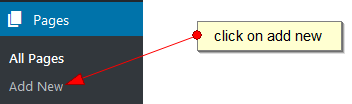
5. Depending on configuration of your website, you may have custom post types, such as services or projects. They work similar to pages.